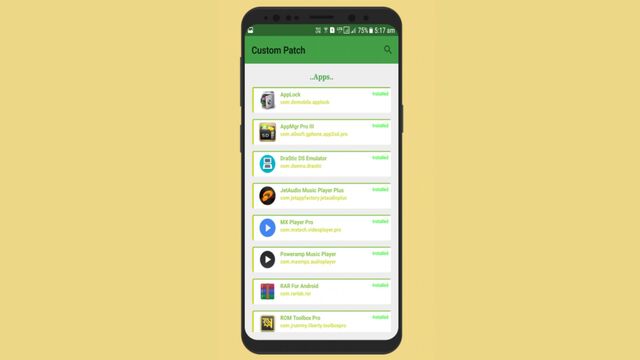Jasi Patcher Free APK Download For Android [Latest Version]

Information
| App Name | Jasi Patcher |
| Version | v4.11 |
| Category | Tools |
| Platform | Android |
| Download Size | 4 MB |
| Configuration Required | Android 7 or above |
| Developed By | Jaspreet Singh |
| Price | Free |
Overview of Jasi Patcher
Jasi Patcher is a Patching tool for Android device users and this app was developed by Jaspreet Singh. The latest version of this tool is v4.11. You can download and use this app for free. This app is inspired by the Lucky Patcher tool in some way and it has been made on its lines. Jasi Patcher APK helps you to access and use any restricted features of the app or game. This tool supports only the Android operating system and to use it, your Android device should have version 7 or more.
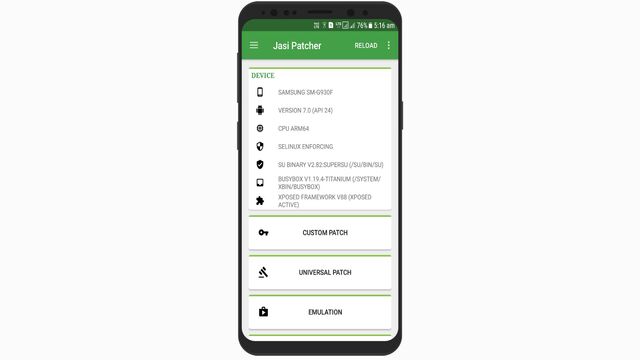
What Is Jasi Patcher APK?
Jasi Patcher is a tool for modifying and removing licenses for any application or game and By modifying this app you can access all its restricted features. Most of the users use this tool to remove advertisements from APK files. You will see custom and universal patches and many more advanced premium features in the app. This tool is the best alternative to the Patcher app, you can use this app without root.
How To Use Jasi Patcher
- To use the app, first download it and install it on your device.
- After installation, open it.
- As soon as you open it, you will come to the home page of the Jasi Patcher App.
- On the home page, you will see options with all the features.
- On the Home Page of Jasi Patcher, you will see menus for all the features like Custom Patch, Universal Patch, Emulations, Spoof, Hook and many more.
- To apply the patch on your app, select Custom or Universal Patch.
- For example, if you want to select a custom patch, click on that menu, and the custom menu will open. Now you will see all the apps installed on your device.
- Now select the app in which you want to apply the patch.
- After selecting the app, you will see the patch option below, you have to click on that patch button.
- Patching will start as soon as you press the patch button and after a few minutes, Your patched app will be ready for use.
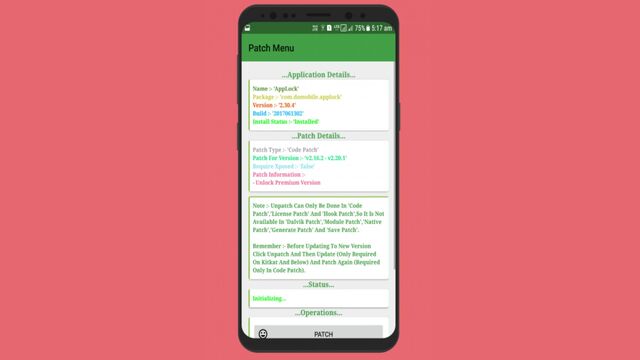
More About Features of Jasi Patcher
Custom and Universal Patches
You will get to use two different types of patches in this tool, custom and universal. Jasi Patcher will help you modify any APK File.
Customizations
if you have architecture knowledge of an Android app then you can easily customize the internal elements of any APK file. If you don’t like any app’s theme or fonts and you want to change something else, you can do that with its help, you can also change the language, you can add animations and change Export-Import Settings to the app.
Block Advertisements
If you are using any app or game, you get disturbed if ads appear again and again. That’s why via using this feature of Jasi Patcher APK you can remove permanently advertisements from any game or application.
Spoof
Your system information like Device Details, Mobile Phone IMEI Number, WiFi and Bluetooth address and Hardware Informations, these pieces of information are stored by many apps. By using the Jasi Patcher Spoofing feature you can mask your system information private so that no third-party app can access your system information.
Hook
Hooks To Make All Apps Debuggable, Disable Debugger Connect Check, Disable Android Version Check On Install, Allow Downgrade Apps, Disable Signature Check, Disable Signature Of APK, Disable Overlay Detection.
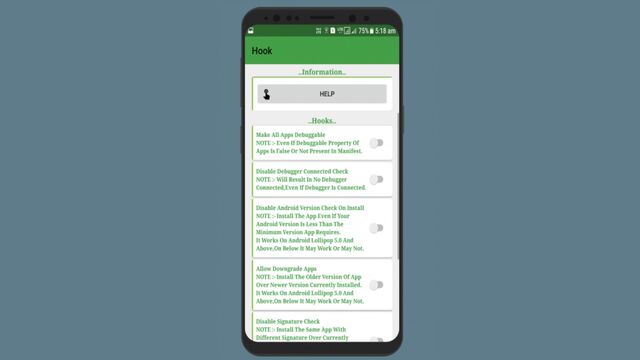
Emulations
The Emulation system is integrated with a Jasi patcher. Emulation of billing servers has also been integrated into it so that you can bypass it whenever you make in-app purchases in any app or game. You can buy anything without paying money.
Cleaner
With the help of a cleaner, you can clean the cache of all apps also Wipe Dalvik Cache and Wipe Unused Dalvik Odex. By cleaning the caches, the space stored by them will become free.
Rebooter
You can use these features for Soft Reboot, Power Off, Reboot Safe Mode, Reboot Recovery, Restart System UI And Reboot Download.
App Manager
You can take the help of, the app manager to install and uninstall any app. Also for backup and restoring the data, you can use this feature and complete all of your tasks.
How to Download Jasi Patcher APK for Your Android
- Search Happymodprime.com In Your Device Browser.
- Now your browser will show you the result, you have to open the Happymodprime website and you have to Search Jasi Patcher in the search box.
- If you type the app name in the search box, you will find Article. You have to open that article and read it. All important things have been explained in detail. Open the article and you will find the link to the download button at the beginning and end of the article. To download the app you have to click on the download button.
- By clicking on the Download Button, a new page will open you have to click on the Download button again and your app will start downloading..
- Now your APK file is ready for installation.
The Complete Guide to Install Jasi Patcher
- Enable Unknown Source First of all, you will have to enable an unknown source and allow permission to install Jasi Patcher because you have downloaded this application from another source.
- For Allowing Permissions to Unknown Source. Go to your Android Device Mobile Settings Go to Security Option and then Find the Unknown Source Button.
- You have to open it and Give an Allow Permission. By allowing permission, you will be able to install the Jasi Patcher APK without any problems.
- Now you have to go to the download folder of your device because the APK file you have downloaded will be found in this download folder. You have to find your file and open it.
- Now you will open the downloaded app. You will see the install button, you have to click on the install button and the app will be installed on your mobile. Now you can open and use it.
Frequently Asked Questions of Jasi Patcher
Why is it still asking for this license after enabling license emulation?
Open Emulation Fragment then Select your Target app in Select App Menu then Enable. You must have Xposed only then this option will work. If you have not Xposed then you can go to the Universal Patch Fragment and use the Support Emulated To Target App & Now you can Force Stop & Launch The App.
When I update this app why is it saying the application is not installed?
If you are seeing that message then you do not have to worry at all. The first thing you have to do is Open Jasi Patcher and Go to the Patchers Settings, Open the Hide Patchers Option then Uncheck It and then try again.
Will it be safe to use it Jasi Patcher Apk File?
Yes. This tool offers you high protection. You can use it without any worries, it is safe to use.
Final Conclusion of Jasi Patcher
Jasi Patcher is a very powerful Patcher application. It is malware-free and does not have any bug issues. If it continues to provide regular updates and add new features, then this app has so much potential that it can beat the Lucky Patcher. Download it now to enjoy all its features for free. As far as we have tried to cover all the points of This Patcher Tool, I hope you got some help by reading it and it was useful for you.